How to Transition Elements in D3.js in 2025?
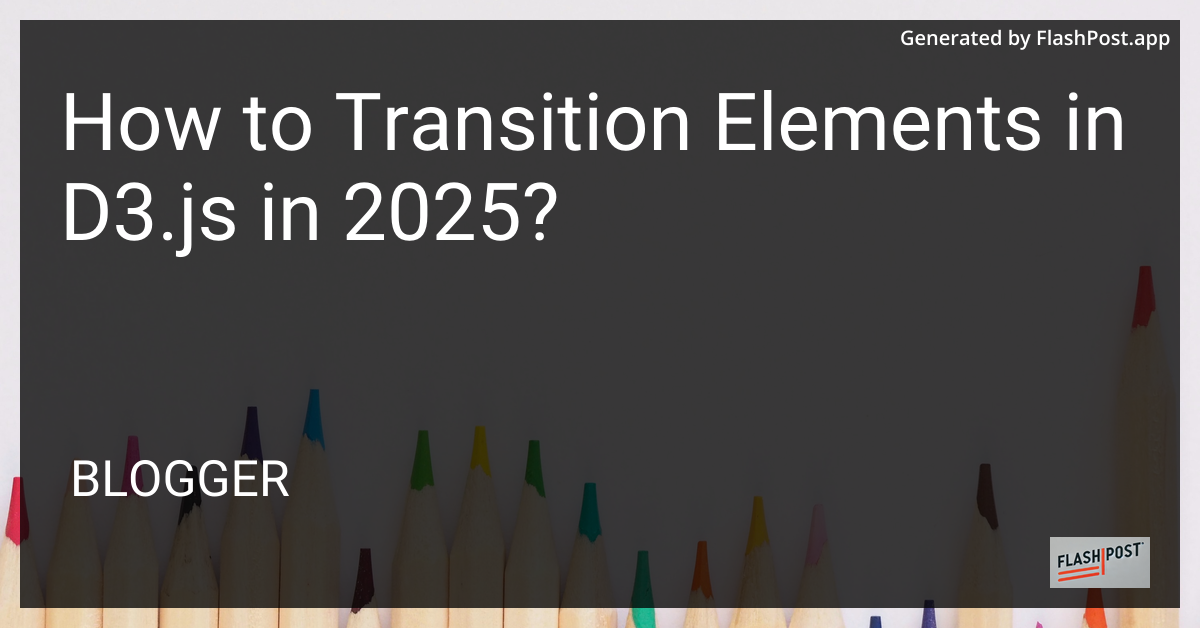
How to Transition Elements in D3.js in 2025
D3.js is a powerful JavaScript library for creating dynamic and interactive data visualizations in web browsers. As we look toward 2025, transitioning elements in D3.js remains a cornerstone of creating engaging visual narratives. In this article, we’ll delve into advanced techniques for transitioning elements, ensuring your data visualizations are current with modern practices.
Why Transitions Matter in D3.js
Transitions in D3.js are essential for creating smooth, animated changes to your visualizations. They help in illustrating changes in data over time, providing a more intuitive understanding of the data’s evolution. By fluidly transitioning elements, you can lead the viewer’s eye through complex datasets more effectively.
Getting Started with D3.js Transitions
To transition elements in D3.js, you need to understand the basic syntax of the transition method. Here’s a simple example:
d3.select("circle")
.transition()
.duration(1000)
.attr("r", 50);
Step-by-Step Guide
- Select Elements: Use D3’s selection methods to choose the elements you wish to transition.
- Apply Transitions: Call the
transition()function on the selected elements. - Set Transition Duration: Use the
duration()method to define the length of the transition. - Define Transition Properties: Properties like
attr(),style(), andtext()can be used to specify what changes during the transition.
Advanced Transition Techniques
Easing Functions
Easing functions control the rate of change in your transitions. D3.js provides several built-in easing functions, including easeLinear, easeBounce, and easeElastic.
d3.select("circle")
.transition()
.duration(1000)
.ease(d3.easeBounce)
.attr("r", 50);
Chaining Transitions
Chain multiple transitions to create complex animation sequences. This chaining capability allows you to have granular control over each step of your animation.
d3.select("circle")
.transition()
.duration(500)
.attr("r", 30)
.transition()
.duration(500)
.attr("r", 50);
Valuable Resources
To expand your knowledge about D3.js, consider exploring related topics such as
These resources offer insights into enhancing D3.js functionalities for more interactive visualizations.
Conclusion
With the advancement in web technologies, mastering transitions in D3.js by 2025 will be vital for creating compelling and illustrative visual narratives. Applying these techniques will elevate your data visualizations, providing a seamless user experience that showcases data evolution effectively. Start experimenting with these methods to stay ahead in the ever-evolving field of data visualization.
Happy Coding!
Comments
Post a Comment