Are Chromebooks Good for Students in 2025?
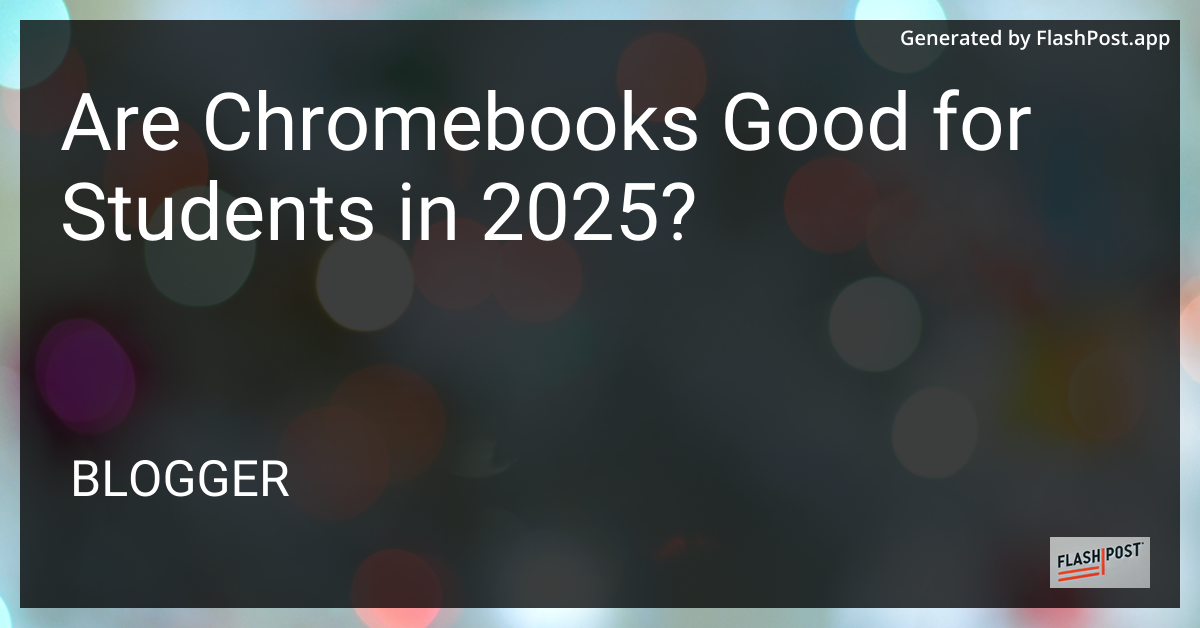
Are Chromebooks Good for Students in 2025?
As the educational landscape continues to evolve, technology plays an increasingly crucial role in students’ lives. With the rapid advancement of digital learning tools, the question arises: Are Chromebooks still a good choice for students in 2025? In this article, we’ll break down the benefits and drawbacks of using Chromebooks in an educational setting and whether they meet the demands of modern students.
Affordability and Accessibility
One of the most significant advantages of Chromebooks for students is their affordability. Many educational institutions operate under tight budget constraints, which makes Chromebooks an attractive option. These devices offer a cost-effective solution without compromising on functionality. Additionally, they are easy to distribute and manage in large numbers, making them a great choice for schools.
Performance and Usability
In 2025, Chromebooks continue to be powered by modern hardware and the latest Chrome OS updates, ensuring smooth performance for everyday student tasks. They are particularly effective for basic computing tasks such as web browsing, document editing, and video conferencing. However, students looking for devices capable of running intensive applications or developing advanced projects might need to explore reliable ultraportable laptops.
Integration with Google Workspace
Chromebooks are tightly integrated with Google Workspace (formerly G Suite), a suite of productivity and collaboration tools increasingly adopted by educational institutions worldwide. This integration simplifies the learning experience, offering easy access to cloud-based tools like Google Docs, Sheets, Slides, and Classroom. These tools promote collaboration and make it easy for students and teachers to share resources and feedback.
Portability and Battery Life
The lightweight design of Chromebooks makes them ideal for students on the go. With long-lasting battery life, students can use their Chromebooks throughout the school day without needing to find charging stations constantly. These portability features make Chromebooks convenient for both in-class and remote learning environments.
For students who need more connectivity options, understanding how to use a laptop docking station connection can significantly enhance usability.
Limitations for Advanced Users
While Chromebooks are excellent for general use, they may not suffice for students pursuing programs requiring specialized software, such as design, architecture, or certain engineering fields. Furthermore, for those interested in gaming, Chromebooks are generally not the best choice, as they lack the hardware capabilities found in the best gaming laptops.
Conclusion
In 2025, Chromebooks remain a good choice for many students due to their affordability, easy maintenance, and integration with cloud-based educational tools. However, it’s crucial for students and educators to consider each student’s specific needs and the demands of their coursework when determining the most appropriate technology solution. For many, the Chromebook offers a robust, user-friendly platform that meets the demands of today’s educational environments, ensuring students are well-equipped for success.
Comments
Post a Comment