How to Install Cypress for End-to-end Testing in 2025?
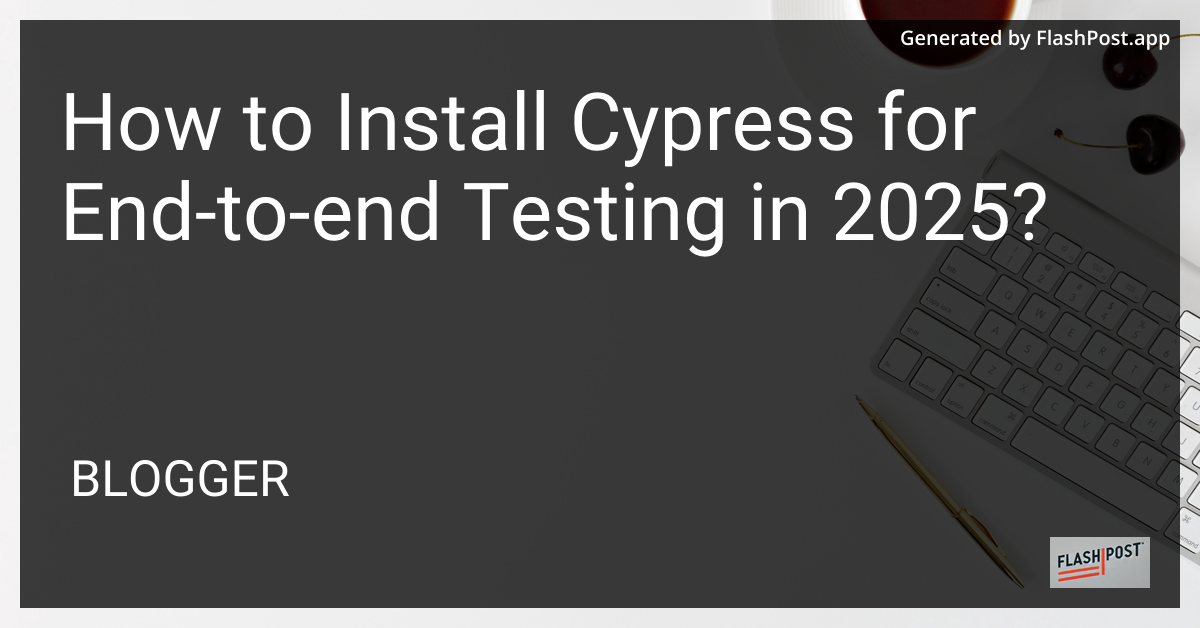
How to Install Cypress for End-to-End Testing in 2025
End-to-end testing is a critical part of modern software development, ensuring that applications function correctly from start to finish. Cypress has emerged as a powerful tool for this purpose, offering a reliable and easy-to-use platform for testing JavaScript applications. This guide will walk you through the steps to install Cypress for end-to-end testing in 2025.
Why Cypress?
Cypress is a cutting-edge testing framework designed specifically for modern web applications. It enables developers to write robust, efficient tests and offers features like automatic waiting, real-time reloads, and detailed error messages, which are invaluable for debugging.
Prerequisites
Before you begin, ensure you have the following prerequisites:
- Node.js and npm: Make sure you have Node.js (>=14.x) and npm (>=6.x) installed. You can download them from the Node.js official site.
- JavaScript Knowledge: Basic understanding of JavaScript and its testing frameworks like Mocha.
Step-by-Step Installation
1. Set Up Your Project
Start by creating a new project directory and navigating into it. You can do this via the command line:
mkdir my-end-to-end-tests
cd my-end-to-end-tests
2. Initialize Your Project
Initialize a new Node.js project using npm. This will create a package.json file for managing dependencies:
npm init -y
3. Install Cypress
Now, install Cypress as a development dependency:
npm install cypress --save-dev
This command will download Cypress and add it to your devDependencies in package.json.
4. Open Cypress
After installation, you can open Cypress using the following command:
npx cypress open
This command launches the Cypress Test Runner, where you can see your test suite and start writing tests.
5. Add Cypress Scripts
It’s a good practice to add scripts in your package.json for convenient test running:
"scripts": {
"cy:open": "cypress open",
"cy:run": "cypress run"
}
You can now use npm run cy:open to open the Cypress Test Runner and npm run cy:run to execute your tests headlessly.
Additional Tips
- Learn how to debounce a function in JavaScript to optimize your test performance.
- Improve your application’s SEO with these JavaScript SEO tips.
Conclusion
By following these steps, you’ll be equipped to install and run Cypress for end-to-end testing in 2025. Cypress provides a comprehensive environment for testing modern web applications, helping you ensure your app functions seamlessly across different scenarios. Happy testing! “`
These sections contain important keywords and links that are relevant for SEO purposes. They not only enhance the readability and utility of the article but also connect the reader to valuable resources related to JavaScript testing.
Comments
Post a Comment