What Is Jenkins’ Blue Ocean, and How Does It Improve User Experience?
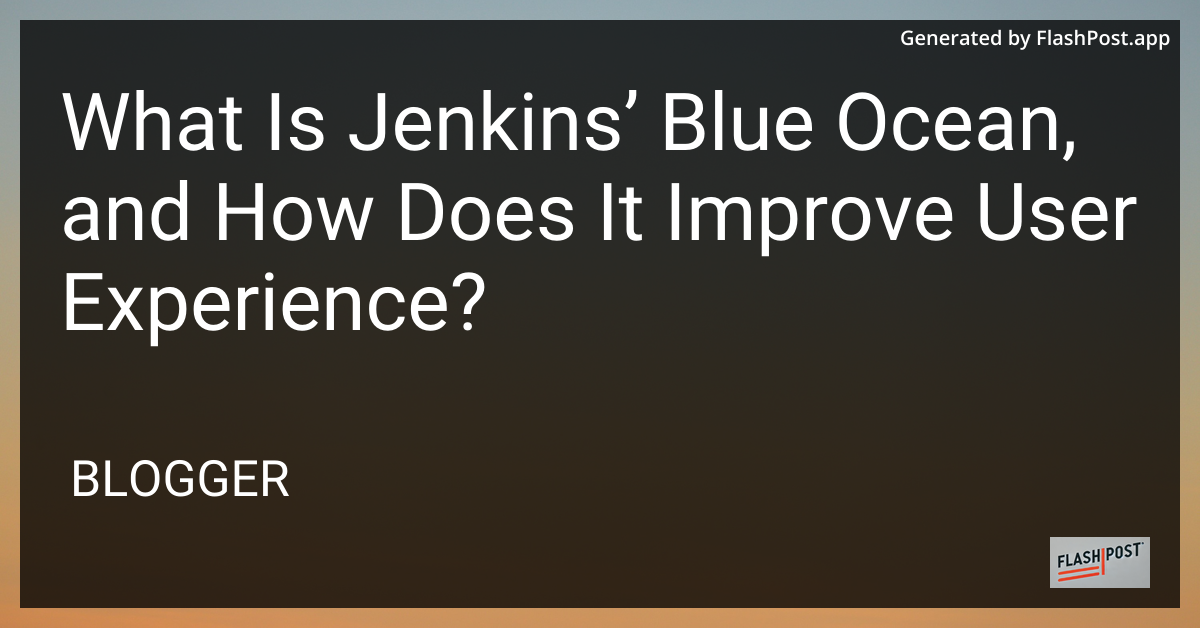
What is Jenkins’ Blue Ocean, and How Does It Improve User Experience?
In the world of continuous integration and continuous delivery (CI/CD), Jenkins stands out as one of the most versatile automation tools. However, despite its robustness, Jenkins’ traditional interface can sometimes feel daunting, especially for newcomers. This is where Jenkins Blue Ocean enters the scene. But what exactly is Jenkins Blue Ocean, and how does it significantly improve user experience?
Understanding Jenkins Blue Ocean
Jenkins Blue Ocean is a modern user interface built for Jenkins, designed to create, visualise, and maintain continuous delivery pipelines in a more streamlined and intuitive way. Originally released as an alternative UI for Jenkins, Blue Ocean provides a redesigned interface with a focus on improving the user experience for both new and experienced Jenkins users.
Key Features of Blue Ocean
Visual Pipelines: Blue Ocean introduces a visually rich representation of pipelines. Users can easily drag and drop steps, making it more intuitive and less error-prone when constructing complex delivery pipelines.
Branch and Pull Request GUI: With Blue Ocean, you get dedicated views for branches and pull requests, making it easier to manage and track the status of your CI/CD efforts across different code branches.
Error Visualization: One of the standout features is the clear representation of errors during pipeline runs. Users can quickly locate which stage failed and access detailed logs, streamlining the Jenkins troubleshooting process.
Personalized Dashboard: Blue Ocean allows users to customize their dashboards, enabling them to focus on the projects and pipelines they deem most important.
Improving User Experience with Jenkins Blue Ocean
Enhanced Usability
The traditional Jenkins dashboard can often be perceived as clunky and overwhelming, particularly with its text-heavy interface. Blue Ocean, with its clean and interactive design, reduces complexity and enhances the overall usability. This graphical approach makes it more accessible for team members who may not be experts in Jenkins scripting, yet still need to interact with the CI/CD processes.
Streamlined Workflow
By offering an easier way to visualize both the pipeline structure and its execution status, Blue Ocean enables users to handle complex automation with more confidence. It also integrates seamlessly with existing Jenkins features, leveraging the power of Jenkins Groovy scripts to further customize and automate tasks.
Improved Collaboration
Another way Blue Ocean improves the user experience is through better collaboration capabilities. With clear illustrations of processes and results, it allows teams to effectively communicate pipeline changes and performance, keeping everyone on the same page and promoting a more agile development environment.
Conclusion
Jenkins Blue Ocean transforms the Jenkins experience by offering a user-friendly, intuitive, and efficient interface that caters to both novices and seasoned developers. Through enhanced visualizations, ease of use, and improved error management, Blue Ocean empowers teams to better manage their CI/CD pipelines, ultimately enhancing productivity and collaboration. Whether you are looking to simplify your continuous delivery workflows or improve team engagement, exploring Blue Ocean is a step in the right direction.
For those keen on digging deeper into Jenkins customization, don’t forget to check out helpful resources on Jenkins Groovy scripts and Jenkins troubleshooting tips.
Comments
Post a Comment